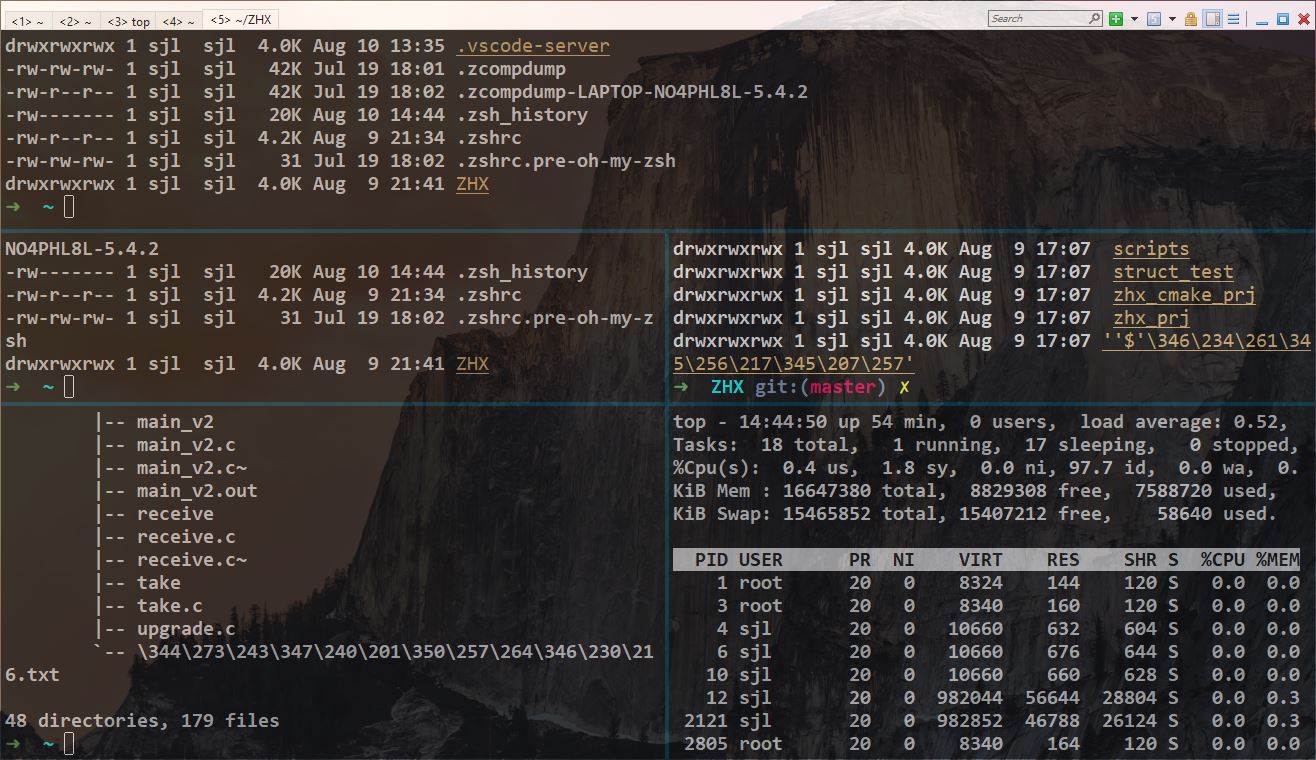Cmder美化WSL Ubuntu
WSL Ubuntu的界面比较简陋,推荐使用cmder改良一下终端。
下载安装
cmder,下载完整版,直接运行即可。
进入wsl ubuntu
在setting > start up中添加 %windir%\system32\wsl.exe ~ -cur_console:p5,进入linux子系统。-cur_console:p5是最新的为解决vim中无法使用方向键的补丁。
配置
大多数配置依照个人习惯,分屏快捷键可以搜索split。
修改ubutnu文件夹底色
cd ~
dircolors -p > .dircolors
vi .dircolors
修改DIR的颜色,找到下面这段(编辑器中有配色预览和注释)
RESET 0 # reset to "normal" color
DIR 04;36 # directory
LINK 01;36 # symbolic link. (If you set this to 'target' instead of a
# numerical value, the color is as for the file pointed to.)
MULTIHARDLINK 00 # regular file with more than one link
FIFO 40;33 # pipe
SOCK 01;35 # socket
DOOR 01;35 # door
BLK 40;33;01 # block device driver
CHR 40;33;01 # character device driver
ORPHAN 40;31;01 # symlink to nonexistent file, or non-stat'able file ...
MISSING 00 # ... and the files they point to
SETUID 37;41 # file that is setuid (u+s)
SETGID 30;43 # file that is setgid (g+s)
CAPABILITY 30;41 # file with capability
STICKY_OTHER_WRITABLE 04;36 # dir that is sticky and other-writable (+t,o+w)
OTHER_WRITABLE 04;36 # dir that is other-writable (o+w) and not sticky
STICKY 37;44 # dir with the sticky bit set (+t) and not other-writable
# This is for files with execute permission:
EXEC 01;32修改bashrc或者zshrc,在bashrc中有如下内容:
if [ -x /usr/bin/dircolors ]; then
test -r ~/.dircolors && eval "$(dircolors -b ~/.dircolors)" || eval "$(dircolors -b)"
alias ls='ls --color=auto'
#alias dir='dir --color=auto'
#alias vdir='vdir --color=auto'
alias grep='grep --color=auto'
alias fgrep='fgrep --color=auto'
alias egrep='egrep --color=auto'
fi拷贝至zsh中,重新启动终端,ubutnu显示的文件夹再也不是亮瞎人的绿色。